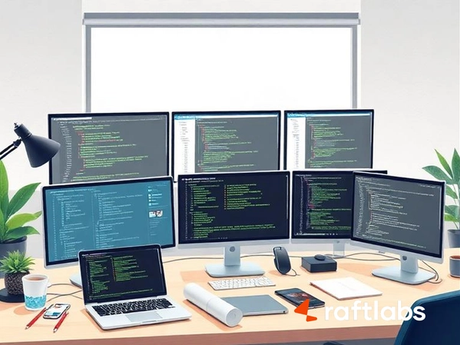10 Mobile-First Design Tips for Exceptional User Experiences
- Kaushik Nath
![Kaushik Nath]()
- Checklist and guides
- Last updated on
In today's digital landscape, where smartphones and tablets reign supreme, mastering mobile-first design is paramount to creating exceptional user experiences (UX). As user expectations continue to evolve, businesses must adapt by prioritizing mobile-friendly design strategies. In this comprehensive guide, we'll explore 10 expert tips for optimizing mobile-first design to delight users and stay ahead of the competition.
Understanding the Importance of Mobile-First Design
In the era of mobile dominance, ensuring that your website or application delivers a seamless experience on smartphones and tablets is no longer optional—it's essential. Mobile-first design is a strategic approach that prioritizes the needs of mobile users before considering larger screens like desktops or laptops. By starting with the smallest screen and progressively enhancing the experience for larger devices, businesses can create interfaces that are intuitive, efficient, and visually appealing across all platforms.
Responsive Design: A Foundation for Mobile Success
At the heart of mobile-first design lies responsive design—a technique that allows websites to adapt dynamically to different screen sizes and orientations. By using flexible grids, images, and CSS media queries, responsive design ensures that your content remains accessible and readable across a wide range of devices. Whether users are accessing your site on a smartphone, tablet, or desktop, they should enjoy a consistent and optimized experience without the need for pinching, zooming, or horizontal scrolling.
Prioritizing Speed and Performance Optimization
In today's fast-paced digital world, speed is of the essence. Users expect websites and applications to load quickly and respond instantly to their interactions. To meet these expectations, prioritize performance optimization as a core component of your mobile-first design strategy. Minimize file sizes, leverage browser caching, and utilize content delivery networks (CDNs) to deliver content swiftly to users' devices. By optimizing performance, you can reduce bounce rates, improve user engagement, and boost conversions.
Streamlining Navigation for Mobile Users
Navigating a website or application on a small screen can be challenging, especially if the interface is cluttered or complex. To enhance the mobile user experience, streamline navigation by prioritizing simplicity and clarity. Use intuitive navigation menus, collapsible panels, and clear calls-to-action to guide users through your content effortlessly. By minimizing cognitive load and reducing the number of steps required to complete tasks, you can ensure that users can find what they need quickly and efficiently.
Embracing Gestures and Touch Interactions
In the mobile-first world, touch is the primary mode of interaction. From tapping and swiping to pinching and scrolling, users rely on gestures to navigate and interact with digital interfaces. As a mobile-first designer, it's essential to embrace these touch interactions and design with them in mind. Ensure that interactive elements are large enough to be tapped easily, and provide visual feedback to confirm user actions. By optimizing for touch, you can create a more intuitive and engaging user experience for mobile users.
Optimizing Content for Mobile Consumption
Content is king, especially on mobile devices where screen real estate is limited. To ensure that your content resonates with mobile users, optimize it for mobile consumption. Keep paragraphs concise, use clear headings and subheadings to break up text, and prioritize visual content such as images and videos. Additionally, consider the context in which users are accessing your content on mobile devices—whether they're on the go or multitasking—and tailor your content accordingly.
Designing for Thumb-Friendly Interaction
When designing for mobile, it's essential to consider how users hold and interact with their devices. Most users hold their smartphones with one hand and use their thumbs to navigate and interact with the screen. To accommodate this behavior, design your interface with thumb-friendly interaction in mind. Place frequently accessed controls and interactive elements within easy reach of the user's thumb, ensuring that they can perform common actions without stretching or adjusting their grip.
Ensuring Accessibility for All Users
Accessibility is a core principle of mobile-first design, ensuring that all users, regardless of their abilities or disabilities, can access and interact with digital content effectively. To make your mobile experience more accessible, adhere to WCAG guidelines for web accessibility, use semantic HTML markup, and provide alternative text for images and other non-text content. Additionally, consider the needs of users with visual, auditory, motor, or cognitive impairments and design with their needs in mind.
Testing and Iterating for Continuous Improvement
The key to success in mobile-first design is testing and iteration. Continuously gather feedback from users, conduct usability testing on a range of devices, and analyze user behavior to identify areas for improvement. Use A/B testing to compare different design variations and iterate based on the results. By adopting an iterative approach to design, you can refine your mobile experience over time and ensure that it remains aligned with user needs and preferences.
Staying Updated with Evolving Trends and Technologies
Finally, to excel in mobile-first design, it's essential to stay updated with evolving trends and technologies in the mobile landscape. Keep an eye on emerging design patterns, new devices, and advancements in mobile technology, and be prepared to adapt your design strategy accordingly. By staying ahead of the curve, you can ensure that your mobile experience remains fresh, innovative, and aligned with the expectations of today's users.
In the second half of this article, we'll delve deeper into each of these tips, providing actionable insights and best practices to help you master mobile-first design and deliver exceptional user experiences in 2024 and beyond. Stay tuned for more expert guidance on creating mobile-friendly interfaces that delight users and drive business success!
Optimizing Content for Mobile Consumption
In the age of mobile browsing, content optimization is crucial for engaging users and keeping them on your site. Mobile users often have shorter attention spans and less patience for long-form content, so it's essential to deliver information in bite-sized, easily digestible chunks. Use clear headings, bullet points, and concise paragraphs to break up text and make it more scannable on small screens. Additionally, prioritize visual content such as images, infographics, and videos, which can capture users' attention and convey information more effectively than text alone.
When optimizing content for mobile consumption, consider the context in which users are accessing your site. Are they on the go, looking for quick answers to specific questions? Or are they leisurely browsing on their couch, seeking more in-depth information? Tailor your content to meet these needs, providing quick answers and summaries for users in a hurry, while also offering more detailed insights and resources for those who want to delve deeper into a topic.
Designing for Thumb-Friendly Interaction
As mobile devices have grown larger in recent years, one-handed usage has become increasingly common. Many users hold their smartphones with one hand and rely on their thumbs to navigate and interact with the screen. To accommodate this behavior, design your mobile interface with thumb-friendly interaction in mind.
Place frequently accessed controls and interactive elements within easy reach of the user's thumb, typically in the lower portion of the screen. This ensures that users can perform common actions—such as scrolling, tapping, and swiping—without having to stretch or adjust their grip. Additionally, consider the size and spacing of interactive elements to make them easier to tap with a thumb. Larger, well-spaced buttons are more accessible and less prone to accidental taps, enhancing the overall user experience.
Ensuring Accessibility for All Users
Accessibility is a fundamental aspect of mobile-first design, ensuring that everyone, regardless of their abilities or disabilities, can access and interact with digital content effectively. To make your mobile experience more accessible, follow WCAG guidelines for web accessibility and prioritize inclusive design principles.
Use semantic HTML markup to structure your content in a meaningful way, making it easier for assistive technologies such as screen readers to interpret and navigate. Provide alternative text for images, videos, and other non-text content, ensuring that users with visual impairments can understand the content of your site. Additionally, consider the needs of users with motor, cognitive, or auditory impairments, and design with their needs in mind.
Testing and Iterating for Continuous Improvement
The key to success in mobile-first design is testing and iteration. Continuously gather feedback from users through surveys, interviews, and usability testing, and use this feedback to inform iterative improvements to your design. Conduct A/B testing to compare different design variations and identify which elements resonate most with your target audience.
When testing your mobile experience, be sure to test on a variety of devices and screen sizes to ensure compatibility and consistency across platforms. Pay attention to user behavior and interaction patterns, and use analytics tools to track key metrics such as bounce rate, time on page, and conversion rate. By analyzing this data and iterating based on user feedback, you can continuously improve your mobile experience and ensure that it remains aligned with user needs and preferences.
Staying Updated with Evolving Trends and Technologies
Finally, to excel in mobile-first design, it's essential to stay updated with evolving trends and technologies in the mobile landscape. Keep an eye on emerging design patterns, new devices, and advancements in mobile technology, and be prepared to adapt your design strategy accordingly. Experiment with new tools and techniques, and don't be afraid to push the boundaries of conventional design wisdom.
By staying ahead of the curve and embracing innovation, you can differentiate your mobile experience from the competition and delight users with cutting-edge design and functionality. Remember that mobile-first design is an ongoing process, and success requires a commitment to continuous learning and improvement. By following these ten tips and staying attuned to the latest developments in mobile design, you can create exceptional user experiences that set your brand apart in 2024 and beyond.