
Best Tech Stack for SaaS Application Development in 2026
- Riya Thambiraj
![Riya Thambiraj]()
- SaaS
- Last updated on
Selecting the right technology stack for your SaaS web/mobile/AI product is a big decision.
The tech you choose affects scalability, performance, security, and how fast you can launch your app. There's no universal solution, the best stack depends on your product's needs.
Building a SaaS product is more than just about having a great idea. It’s about making the right technical choices from day one.
The wrong tech stack can slow you down, rack up costs, and force painful rewrites. But when you get it right, it sets you up for scalability, security, and long-term success.
In this guide, we break down what matters when choosing a tech stack for your SaaS. Whether you’re a founder, product manager, or developer, this will help you make the best decision for your product’s future.
However, if you’re just looking for a low-code/no-code tool to test an idea or an off-the-shelf solution, this might not be the guide for you. This is for those who want to build something scalable, customizable, and built to last.
As a SaaS Application Development Company, We’ve spent the last nine years building 20+ SaaS products across multiple industries—healthcare, finance, education, media, and marketing. This guide is packed with real-world experience so you can avoid costly mistakes.
By the end, you’ll have a strong understanding of what works best for your SaaS product.
If you need more guidance, let’s chat. Set up a consultation, or challenge your dev team to explain why they’re choosing their stack. Either way, you’ll be making smarter decisions.
What is SaaS Tech Stack, and Why Does It Matter?
Building a SaaS product isn’t just about coding, it starts with a strategy. A big part of that strategy is choosing the right tech stack.
This choice defines your server response speeds and directly influences latency in SaaS during periods of high user traffic.
Simply put, a tech stack is the mix of programming languages, frameworks, libraries, and tools used to develop and maintain software.
Each part of the stack affects how the application functions, how well it performs, and how easy it is to maintain.
For example, the choice of programming languages and frameworks impacts development speed and responsiveness. The database system determines how efficiently data is stored and retrieved.
Picking the right tech stack helps ensure your app runs smoothly, scales when needed, and doesn’t require costly fixes down the road.
Key Considerations for Your SaaS Tech Stack
When picking a SaaS technology stack for your web/mobile/AI app, consider these factors:
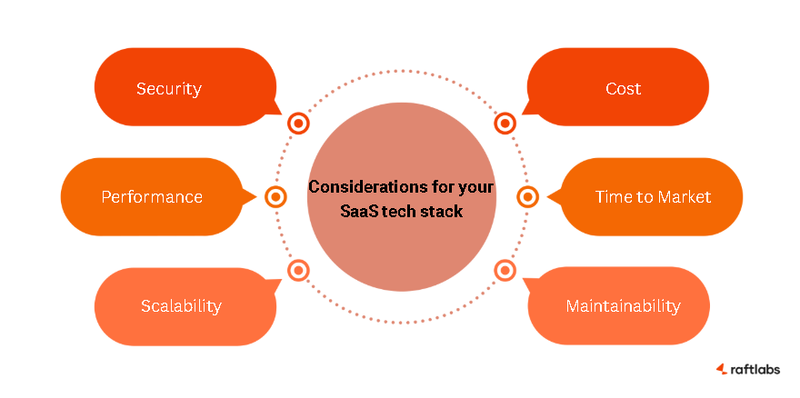
Scalability
A tech stack should support your growth, not hold you back. What starts as a small app today could serve thousands or even millions of users in the future.
Choosing the right technologies from the start prevents performance issues and costly rebuilds down the line.Performance
Speed and efficiency define the user experience. Slow applications lead to frustration, while fast, responsive platforms keep users engaged.
The right tech stack ensures smooth interactions and optimized load times, making every second count.Security
A single data breach can wreck trust and cost a fortune.
Strong encryption, secure frameworks, and proactive security measures should be baked into your stack from day one. Cutting corners here isn’t an option.Maintainability
Technology evolves, and so should your application. Choosing well-supported frameworks and widely used technologies makes long-term maintenance easier.
With strong community support and regular updates, your tech stack stays reliable and adaptable for future needs.Time to Market
Launching efficiently can be a game-changer. Some frameworks and tools allow for faster development cycles without compromising quality.
Moving quickly from a SaaS idea to execution helps you gather real user feedback and refine your product with confidence.Cost
Consider both short-term and long-term expenses. Cloud services, third-party integrations, and licensing fees can add up.
A well-planned tech stack balances cost-effectiveness with performance, ensuring sustainability without unnecessary overhead.
Let us see some general recommendations for SaaS tech stacks (for web apps) that have proven successful:
Top Technology Stack for SaaS Development
Choosing the best tech stack for SaaS can impact performance, scalability, and user experience. Here are some solid technology choices for building a SaaS web application.
Frontend Technologies
Your front-end is where users interact with your app. A well-designed UI improves engagement and retention, ensuring a seamless experience across devices.
Choosing the right technologies can significantly impact performance, scalability, and development efficiency.
React
React is a widely used JavaScript library that enables developers to create fast, responsive, and modular UIs using reusable components.
Its virtual DOM ensures high performance by updating only the necessary parts of the UI instead of re-rendering the entire page.
Plus, with an extensive ecosystem and strong community support, developers can leverage various libraries and tools to enhance their workflow.
How does this tech stack elevate your SaaS performance?
Component-based architecture allows for scalable development.
Large community support and frequent updates keep it future-proof.
React hooks enable better state management without extra dependencies.
Next.js
Next.js extends React by offering server-side rendering (SSR) and static site generation (SSG), which improve performance and SEO.
This is particularly useful for content-heavy SaaS applications, where fast load times and search engine visibility are crucial.
How does this tech stack elevate your SaaS performance?
Improves initial page load speed, reducing bounce rates.
Enhances SEO by pre-rendering pages for search engines.
Built-in API routes simplify backend integrations.
Tailwind CSS
Tailwind CSS is a utility-first CSS framework that helps developers style applications quickly without writing extensive custom CSS.
It provides pre-defined classes that streamline design while maintaining flexibility.
How does this tech stack elevate your SaaS performance?
Faster development with pre-built utility classes.
Highly customizable, allowing for consistent branding.
Reduces CSS bloat compared to traditional frameworks like Bootstrap.
TypeScript enhances JavaScript by introducing static typing, which helps catch errors during development rather than at runtime.
This results in a more maintainable and scalable codebase, particularly beneficial for growing SaaS platforms.
How does this tech stack elevate your SaaS performance?
Prevents common bugs with type safety.
Improves developer productivity with autocompletion and better tooling.
Encourages scalable and structured coding practices.
Backend Technologies
The backend is the backbone of your SaaS application, handling business logic, user authentication, database interactions, and overall system performance.
A well-architected backend ensures scalability, security, and smooth operations. Choosing the right backend tech stack can significantly impact your app’s efficiency and future growth.
Node.js.
Node.js is a powerful JavaScript runtime built on Chrome's V8 engine.
Its event-driven, non-blocking architecture makes it perfect for handling multiple concurrent connections.
Node.js is a go-to choice for SaaS platforms requiring real-time updates, such as chat applications, collaborative tools, or live dashboards.
Why use Node.js for SaaS?
Non-blocking I/O ensures fast processing and better scalability.
An extensive package ecosystem (via npm) accelerates development.
Ideal for real-time applications like messaging apps, live analytics, and streaming services.
Django
Django is a high-level Python framework designed to help developers build secure and scalable applications quickly.
Its "batteries-included" philosophy means it comes with built-in tools for authentication, database management, and security measures like CSRF protection and SQL injection prevention.
Why use Django for SaaS?
Follows the DRY (Don’t Repeat Yourself) principle, reducing redundant code.
Comes with built-in security features, making it an excellent choice for handling sensitive user data.
Scales well for applications requiring heavy data processing.
NestJS
NestJS builds on top of Node.js and TypeScript, providing a structured and modular way to develop backend applications.
It’s particularly useful for large-scale SaaS platforms that require maintainability and flexibility.
Why use NestJS for SaaS?
Uses TypeScript, bringing static typing and better code maintainability.
Supports microservices architecture, making it easier to scale.
Seamlessly integrates with GraphQL, WebSockets, and other modern technologies.
Golang
Golang (or Go) is known for its efficiency, making it an excellent choice for SaaS platforms dealing with heavy computations, high concurrency, or microservices-based architecture.
It’s particularly favored by companies handling large-scale operations, like cloud storage services and fintech applications.
Why use Golang for SaaS?
Built-in concurrency support ensures high performance under heavy loads.
Low memory footprint and fast execution speeds make it ideal for microservices.
Strong standard library and great performance for data-intensive applications.
Databases
Your database is where all the critical data lives—user info, transactions, logs, analytics, everything.
If you pick the right one, your app runs fast, scales well, and stays reliable. If you pick the wrong one, you’re stuck dealing with slow queries, downtime, or data bottlenecks.
Here’s a breakdown of some top options and when to use them.
PostgreSQL
If your SaaS app needs structured data, relationships, and strong ACID compliance, PostgreSQL is a solid bet.
It’s great for apps that rely on financial transactions, user accounts, or any system where data integrity matters.
Why use PostgreSQL?
Handles complex queries and large datasets without breaking a sweat.
Supports JSON, so you get some NoSQL-like flexibility too.
Great for applications that require strong security and compliance.
Best for: B2B SaaS, fintech, healthcare, analytics platforms.
MongoDB
Not all SaaS apps need rigid table structures. If you're dealing with dynamic data—user-generated content, product catalogs, IoT data—MongoDB’s document-based approach makes life easier.
Why use MongoDB?
Schema-less, so you can change data structures without migrations.
Scales horizontally, making it great for high-traffic apps.
Works well with real-time applications that need fast reads and writes.
Best for: Social media apps, recommendation engines, AI-powered apps.
TimescaleDB
If your SaaS app collects a lot of time-based data, think performance monitoring, sensor data, or financial analytics; TimescaleDB is a game-changer.
It’s built on PostgreSQL but optimized for handling massive amounts of time-series data efficiently.
Why use TimescaleDB?
Handles billions of time-stamped records without slowing down.
Supports PostgreSQL queries, so it’s easy to use if you already know SQL.
Great for real-time analytics and dashboards.
Best for: IoT applications, performance monitoring, and trading platforms.
Cloud & Server Solutions
When you’re running a SaaS business, downtime means lost users and lost revenue.
Your cloud provider isn’t just about hosting; it affects performance, security, and how well your app scales when traffic spikes.
Here’s a look at some of the best options and when to use them.
AWS
AWS is the go-to choice for many SaaS businesses because it has everything—compute power, databases, storage, security, and serverless solutions.
It’s not the easiest to set up, but if you need reliability and flexibility, it’s a solid choice.
Key AWS services for SaaS:
Amazon EC2 – For running virtual machines (VMs) with full control.
AWS Lambda – Serverless computing, perfect for event-driven applications.
AWS Cognito – Handles user authentication with built-in security features.
Google Cloud & Microsoft Azure
Both Google Cloud and Azure are packed with features similar to AWS but with some key differences:
Google Cloud shines when it comes to AI, machine learning, and big data analytics. If your SaaS is working with predictive analytics or AI-driven recommendations, this is a great pick.
Microsoft Azure is often the go-to for enterprise SaaS that integrates with Microsoft products like Office 365, Teams, and Active Directory.
Best for: AI-powered SaaS, enterprise software, big data applications.
Vercel
If you’re building a modern SaaS with a React or Next.js frontend, Vercel is a no-brainer.
It handles automatic deployments, serverless functions, and global CDN caching without you needing to manage servers.
Why use Vercel?
One-click deployments with GitHub/GitLab integration.
Serverless functions for API endpoints without managing a backend.
Fast, globally distributed edge network for speed.
Best for: Frontend-heavy SaaS, static websites, developer-friendly apps.
AI & Machine Learning
AI isn’t just a fancy add-on anymore—it’s becoming a must-have for SaaS apps. Whether it’s automating workflows, improving customer experience, or crunching massive datasets, AI can give your product an edge.
Here’s a look at some tools and what they’re good for.
AWS Bedrock
AWS Bedrock gives you pre-trained AI models from top providers (like Anthropic, Meta, and Stability AI) so you don’t need to build everything from scratch.
It’s serverless, meaning you can add AI features without managing infrastructure.
What you can do with AWS Bedrock:
Build chatbots that actually understand the context.
Automate text and image generation inside your SaaS.
Use AI for fraud detection, customer support, or data analysis.
Best for: Companies that want to integrate AI quickly without managing complex ML infrastructure.
Google Cloud AI & Azure AI
If you need deep AI integration, Google Cloud AI and Azure AI give you more control over training, fine-tuning, and deploying ML models.
Google Cloud AI:
Vertex AI – End-to-end machine learning model management.
AutoML – Lets you train ML models without needing a data science team.
BigQuery ML – Brings AI-powered analytics directly into databases.
Azure AI:
Azure Machine Learning – Train, deploy, and monitor ML models at scale.
Cognitive Services – Pre-built AI for vision, speech, and language processing.
Azure OpenAI Service – Access to powerful generative AI models.
Payment & Other Essential Tools
A SaaS tech stack isn't complete without tools for transactions and content management. The right tools can streamline workflows, improve security, and enhance the user experience.
Stripe
If you're building a SaaS product with paid plans, Stripe is one of the best options. It’s secure, supports global payments, and integrates easily with most platforms.
Why use Stripe?
Subscription billing – Manage recurring payments without headaches.
Global reach – Accept payments in 135+ currencies.
Security & compliance – PCI-compliant, with built-in fraud detection.
Developer-friendly – Flexible APIs for custom payment workflows.
Best for: SaaS businesses that need seamless, automated billing with strong security.
Sanity
For content-heavy SaaS apps, a traditional CMS (like WordPress) can be limiting. That’s where Sanity comes in. It’s a headless CMS, meaning you control how content is structured and displayed.
Why use Sanity?
Structured content – Create reusable content blocks that can be displayed across different platforms.
Real-time collaboration – Multiple team members can edit content at once.
API-first approach – Works well with modern frontend frameworks like Next.js.
Best for: SaaS apps that rely on dynamic content, blogs, or knowledge bases.
UI/UX is everything in SaaS. Figma is the gold standard for designing interfaces and getting team feedback without the back-and-forth.
Why use Figma?
Cloud-based – No need for installs, works on any device.
Live collaboration – Designers, developers, and stakeholders can edit and comment in real-time.
Prototyping made easy – Create interactive mockups without coding.
Plugins & integrations – Extend functionality with design-to-code tools.
Best for: SaaS teams building modern, user-friendly interfaces with strong collaboration.
Choosing the right SaaS technology stack means balancing performance, security, and scalability.
By selecting the right combination of tools, you can build a robust and efficient SaaS product.
Tech Stacks of Some Top SaaS Apps
Looking at successful SaaS companies can give you an idea of how different tech stacks work in real scenarios.
| App | Description | Tech Stack |
|---|---|---|
| Spotify | Streams music to millions without a hitch. | Backend: Java, Docker, Kubernetes, Frontend: React, Redux, JavaScript, Database: Cassandra |
| Notion | Organise your thoughts and projects in one place. | Backend: Node.js, Frontend: React, TypeScript, Next.js, Electron, Database: PostgreSQL |
| Slack | Keeps teams connected with real-time messaging. | Backend: PHP, Hacklang, Frontend: JavaScript, ES6, ReactJS (web client), Electron (desktop app), Database: MySQL with Vitess (data storage) |
| Zoom | Enables seamless video conferencing for teams worldwide. | Backend: Swift, Objective-C (iOS backend), Frontend: HTML, CSS, JavaScript, ReactJS, Vue, AngularJS Mobile (Native): Swift, Objective-C (iOS), Kotlin, Java (Android) |
| Dropbox | Simplifies file storage and sharing in the cloud. | Backend: Python, Go, Frontend: React, HTML, CSS, Database: PostgreSQL (relational data), Cassandra (large-scale structured data), Redis (caching, real-time processing) |
| Trello | Streamlines project management with interactive boards. | Backend: Node.js, Spring, Java, Kotlin, CoffeeScript, Frontend: JavaScript, HTML5, CSS3, Backbone.js. Database: PostgreSQL, MongoDB, Oracle, Redis, Amazon DynamoDB |
| Canva | Provides a platform for easy graphic design and content creation. | Backend: Node.js, Express, GraphQL, Frontend: React, Redux, TypeScript, Database: PostgreSQL, Redis |
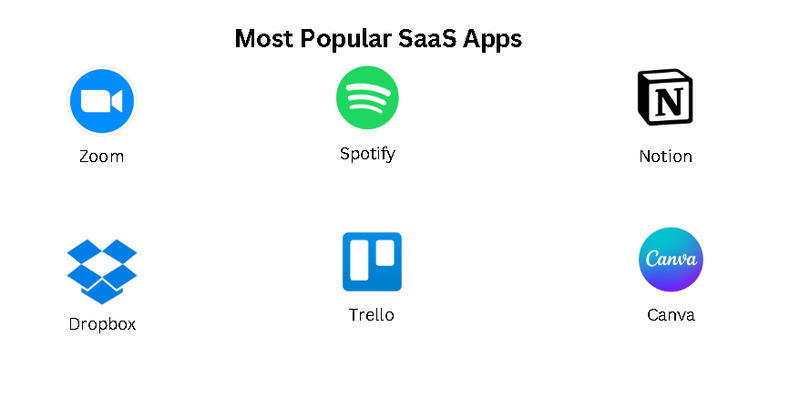
10 Common Mistakes to Avoid When Choosing a SaaS Technology Stack
Selecting the right tech stack is one of the most important decisions in SaaS application development.
A poor choice can lead to performance bottlenecks, security vulnerabilities, and scalability challenges.
Here are 10 common mistakes to watch out for and how to avoid them.
1. Inadequate Understanding of Project Requirements
Jumping into tech decisions without a clear understanding of your project’s scope, budget, timeline, and scalability needs can lead to costly rework.
Conduct a thorough analysis to align your tech choices with business goals and user expectations.
2. Prioritizing Popularity Over Suitability
Just because a technology is popular doesn’t mean it’s right for you.
Many teams rush to adopt the latest shiny framework, only to realize later that it doesn’t fit their project.
Prioritize performance, scalability, and ease of integration over hype.
3. Ignoring Scalability Needs
If your tech stack can’t handle future growth, your app may struggle with performance issues as user demand increases.
Choose scalable technologies that can support a growing user base and increasing data complexity.
4. Overlooking Team Expertise
A powerful tech stack is useless if your team doesn’t know how to use it. Learning unfamiliar technologies takes time and can delay your launch.
Stick with technologies your developers are comfortable with unless there’s a strong reason to switch.
5. Neglecting Security and Compliance
Security isn’t something you “add later.” A tech stack without built-in security features can leave you vulnerable to data breaches.
If your SaaS app handles sensitive information, choose frameworks that meet industry compliance standards like HIPAA and GDPR.
6. Misjudging Development and Maintenance Costs
Focusing only on initial development costs without considering long-term maintenance expenses can lead to financial strain down the road.
Balance short-term affordability with long-term scalability and operational costs.
7. Poor Integration Planning
A tech stack that doesn’t integrate well with existing tools and APIs can create workflow disruptions.
For example, if your SaaS app depends on a payment gateway like Stripe but your backend framework lacks seamless integration, you may end up investing extra time and effort in building custom solutions.
Choosing a backend with strong API compatibility ensures smooth transactions and a hassle-free user experience.
This is why selecting compatible technologies and planning for seamless API connections is crucial.
8. Locking Yourself Into an Inflexible Tech Stack
Technology evolves, and your business needs will change over time. Rigid tech stacks make it difficult to adapt.
For example, if your SaaS app is built on a monolithic architecture using an older framework with poor third-party integration support, adding new payment methods or AI-driven features could require a complete system overhaul.
In contrast, a flexible stack—like one using microservices or modular frameworks—allows you to introduce changes without disrupting the entire system.
Choose technologies that allow easy updates and modifications to keep up with future demands.
9. Insufficient Data Management
Your app is only as good as how it handles data.
If your tech stack doesn’t ensure smooth data flow across systems, expect broken experiences, frustrated users, and messy analytics. Plan your data architecture wisely.
10. Inadequate Testing and Validation
People often underestimate the power of testing in SaaS development. It’s like building a bridge without checking if it can handle traffic.
Skipping thorough testing before full-scale implementation can lead to technical failures, performance issues, and expensive fixes down the road.
The best approach is to validate your tech stack early by building prototypes or an MVP.
This helps identify potential bottlenecks, ensure system stability, and fine-tune your choices before fully committing. A little testing now can save you from major headaches later.
Your tech stack is the backbone of your SaaS product. Choosing wisely can mean the difference between a fast, scalable, and secure app—or a slow, expensive mess.
Avoid these mistakes, think long-term, and make informed decisions to set your SaaS business up for success.
Now that you know the common pitfalls to avoid, let’s focus on how to get it right.
A well-chosen tech stack lays the foundation for performance, scalability, and long-term success. By following the below best practices, you can ensure that your SaaS product is built to last.
Best Practices for Choosing the Right Tech Stack for SaaS
To build a high-performing web/mobile/AI SaaS product, consider these key factors:
Align with Project Requirements: Your tech choices should support your app’s core functionalities. For example, if real-time updates are crucial, Node.js and WebSockets are great options.
Consider Team Expertise: Choose technologies your developers are skilled in or can easily learn. A familiar stack speeds up development and reduces errors.
Future-Proof Your Choice: Opt for technologies with long-term community support and active development. Frameworks like React and Django have strong ecosystems and frequent updates.
Prioritize Security: Security is non-negotiable for SaaS apps, especially in industries like healthcare and finance. Using Django (which has built-in security features) or AWS Cognito (for authentication) can help protect user data.
Plan for Scalability: SaaS products grow over time. Choose scalable databases like PostgreSQL or MongoDB, and use cloud solutions like AWS Lambda or Google Cloud Functions to handle increased traffic smoothly.
Now let’s dive into details about the tech stack of some bespoke SaaS apps that are solving real-world problems with the perfect combination of technologies.
How Tech Stack Affects SaaS Development Costs
Technical performance isn’t the only factor when selecting a tech stack. Business owners also look at costs. The wrong choice can make development more expensive than expected.
Here’s how different aspects of a tech stack influence costs:
Technology Licensing Fees – Some technologies come with licensing costs. For example, .NET solutions may require fees, while open-source alternatives like Node.js do not.
Development Time – Tools with pre-built components and rich libraries speed up development. Using Laravel for back-end and React for front-end can cut time compared to coding everything from scratch.
Ease of Integration – Some technologies work well with existing systems, reducing integration efforts. For instance, AWS services pair well with Node.js, while niche technologies may require custom solutions.
Infrastructure & Hosting Costs – The tech stack affects hosting expenses. AWS auto-scaling can handle growth but costs more than basic hosting. Choosing lightweight frameworks can reduce server demands and save money.
Being aware of these factors helps avoid unexpected expenses and keeps development within budget.
Many successful SaaS apps leverage these principles, ensuring efficiency and scalability while keeping costs under control.
Let’s explore some real-world examples of SaaS solutions that excel in both performance and impact.
Examples of SaaS Apps Solving Real-World Challenges
Below are some examples of SaaS applications that we've built and solving real-world problems.
These SaaS products are not just delivering value—they're built on robust, scalable, and secure tech stacks.
Here’s how the technologies power each app to deliver seamless performance.
PSi
Psi is a voice chat app that accelerates real-time decision-making by leveraging collective intelligence.
Tech Stack:
Next.js – Handles server-side rendering (SSR) for fast load times and improved SEO, ensuring the app performs well even with dynamic content.
Hasura – Provides a powerful, instant GraphQL API over PostgreSQL, allowing PSi to manage and query data in real-time without complicated setup.
PostgreSQL – Serves as the database, providing reliability and scalability as the user base grows.
PSi uses Next.js to ensure smooth frontend interactions, offering fast load times and a seamless user experience.
Hasura helps PSi rapidly access and manage data in real-time through its GraphQL API, while PostgreSQL stores the data, providing a scalable and reliable database solution.
PDC
PDC is a HIPAA-compliant remote patient monitoring app that helps healthcare providers deliver secure, real-time, and cost-effective remote care.
Tech Stack:
AWS Bedrock – Hosts HIPAA-compliant large language models (LLMs), ensuring that sensitive health data is handled securely.
Claude 3 Sonnet (Anthropic) – Powers AI models to balance cost and accuracy, helping process and analyze data more efficiently.
AWS SQS – Ensures reliable message queuing and data processing, managing large amounts of healthcare data in a scalable manner.
React – Used for the frontend to deliver a responsive and intuitive user interface.
AWS Lambda – Supports serverless computing, providing scalable backend services as the app grows.
PostgreSQL – Stores patient data securely while complying with HIPAA standards.
Ant Design – Provides pre-designed UI components for faster, consistent frontend development.
PDC prioritizes security and scalability, with AWS Bedrock ensuring that the infrastructure is HIPAA-compliant.
Claude 3 Sonnet optimizes the AI-driven insights, while AWS SQS handles large data streams reliably.
The frontend built with React ensures an intuitive experience, and the backend powered by AWS Lambda is scalable and efficient. PostgreSQL holds all patient data, fully secured and compliant with healthcare regulations.
Perceptional
Perceptional is a conversational AI chatbot that transforms static product feedback forms into meaningful, real-time conversations for actionable insights.
Tech Stack:
ReactJS – Creates a seamless user interface, offering smooth navigation and real-time updates.
AWS Lambda – Powers the backend with serverless functions, making it scalable and reducing infrastructure costs.
PostgreSQL – Manages the data flow in real-time to provide instant results for users interacting with the chatbot.
Claude (Anthropic) – Drives the AI-powered conversation engine, making customer interactions feel natural and context-aware.
AWS Bedrock – Hosts the app’s cloud infrastructure, offering global accessibility and high availability.
Perceptional uses ReactJS for a fast, engaging user interface, allowing users to interact smoothly with the AI-powered chat.
Claude helps the chatbot understand and respond to user input contextually, making it feel like a real conversation.
With AWS Lambda, the backend is scalable, and PostgreSQL ensures real-time data management, while AWS Bedrock offers a reliable cloud infrastructure.
Sekou
Sekou is a custom LMS designed for African schools, simplifying learning management with multilingual support and seamless teacher-student-parent interaction.
Tech Stack:
ReactJS – Powers the frontend to provide a smooth, interactive user experience for students, teachers, and parents.
AWS Lambda – Handles the backend logic, offering scalable, real-time functionality to accommodate a growing user base.
Hasura – Manages dynamic data and allows for quick querying of student, teacher, and course information, ensuring fast access to the data.
TypeScript – Ensures type safety and helps catch errors early in the development process, creating a more maintainable and scalable codebase.
Sekou uses ReactJS to provide an interactive, user-friendly experience for all users.
The AWS Lambda backend ensures that the app is highly scalable, handling everything from student registrations to live interactions.
Hasura allows quick and efficient data management by providing a powerful GraphQL API to interact with the database, and TypeScript ensures the app is maintainable and free from common programming errors.
These SaaS applications are powered by a carefully selected mix of technologies that enable them to perform, scale, and adapt to user needs.
Whether it's real-time data processing, AI-driven insights, or secure patient monitoring, the right tech stack can make all the difference in delivering reliable and innovative solutions.
Final Thoughts of SaaS Tech Stack
Your SaaS tech stack defines your product's efficiency, scalability, and long-term success.
The best tech stack for a web, mobile, or AI-based SaaS depends on your app’s needs, user base, and future growth.
Whether you're building a simple tool or a complex platform, making informed decisions now will save you time and resources later.
A development partner like RaftLabs can guide you through this process, ensuring your product is built with the right technologies for long-term success.
With expert support, you can accelerate development, enhance security, and create a scalable solution that meets your business goals.
Get in touch with us to build a strong foundation for your SaaS product.



